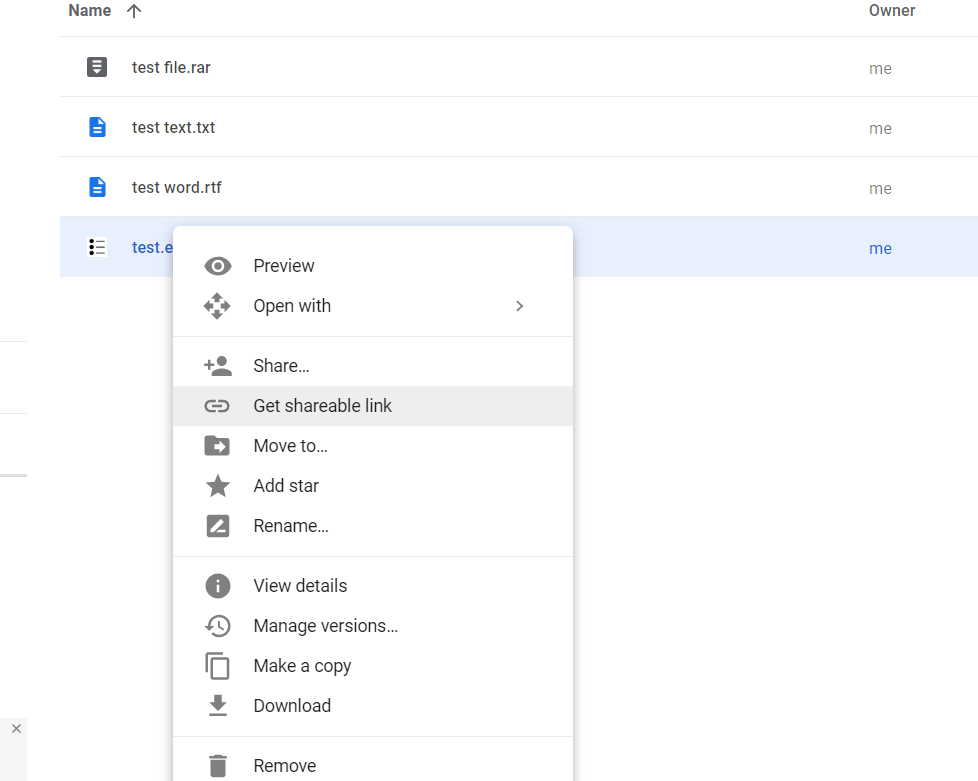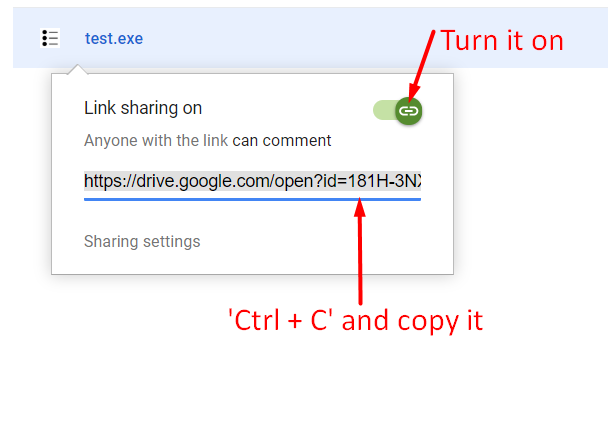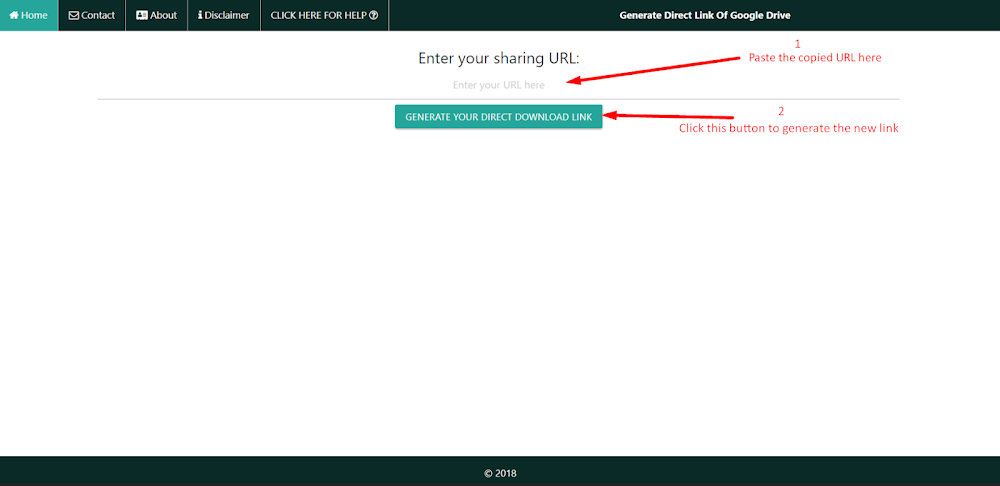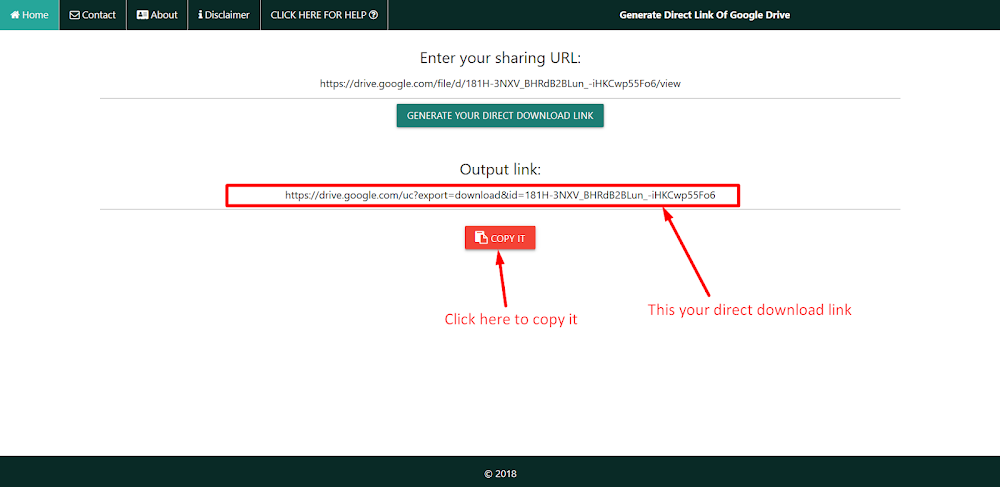Generate Direct Link For Google Drive
Enter your sharing URL:
How to use it?
Step 1:
Upload your file(s) to your Google Drive.
Step 2:
Now right click on your uploaded file and get a shareable link.
Step 3:
Now turn on the link sharing and copy the link you got.
Paste the copied URL and click GENERATE YOUR DIRECT DOWNLOAD LINK.
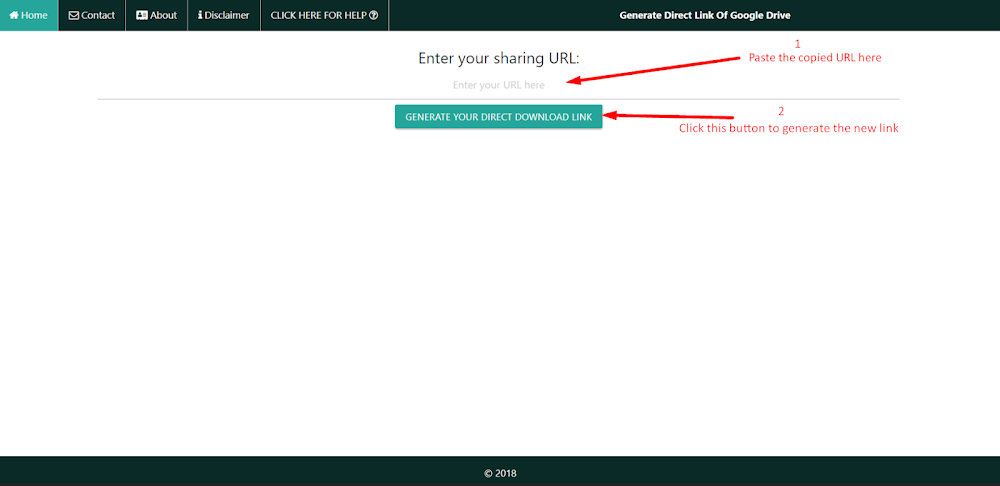
See the generated link here.